In this post i am going to tell you how to create a virtual twin of yourself using gimp . For this you will need two photographs of you 
 Now here is step by step screenshot how to do that
Now here is step by step screenshot how to do that
1. Copy these Images in gimp in two layers for that you have open one image in gimp and open other image as new layer .
 2.Now you have to make the first layer invisible by clicking the eye icon in the layer tool . Now go in the toolbox and select he free hand tool and select the area of the layer around you .
2.Now you have to make the first layer invisible by clicking the eye icon in the layer tool . Now go in the toolbox and select he free hand tool and select the area of the layer around you .
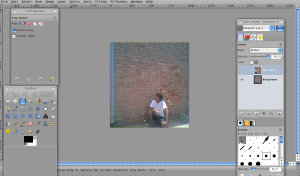 3. Now in the third step make layer visible again by clicking the eye icon , no you have to make a layer mask by right clicking the layer select Add layer a mask then select the white color full opacity and then click ok thiswill add a mask to the layer . make sure you section is not lost .
3. Now in the third step make layer visible again by clicking the eye icon , no you have to make a layer mask by right clicking the layer select Add layer a mask then select the white color full opacity and then click ok thiswill add a mask to the layer . make sure you section is not lost .
4 . now in last step select the brush tool and now make sure the color of the brush is black and start coloring the selected area , and you will see that the portion of the below layer will be visible now and paint the whole selected area now will get some like this . Make sure that is whole process the selection is not lost .
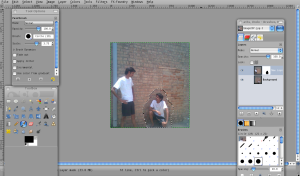 5. Now you will see that there is some contrast in both the layer . you can minimize this effect by applying blur effect for this go to filters->blur->gaussian blur and set the value to 4 px and apply the effect . and in end you will get the final result
5. Now you will see that there is some contrast in both the layer . you can minimize this effect by applying blur effect for this go to filters->blur->gaussian blur and set the value to 4 px and apply the effect . and in end you will get the final result



very innovative …….
good job bravo !
great zades ! awesome 🙂
gimp is closely related to photoshop….nice one !
gimp is very good for basic user , and we cannot compare two software because they they have different goal and architecture you can do everything you do in photoshop , best part is its free it is free and open source .
I thought i was quite satisfied to disclose this particular web-site.I needed for thanks near part of this time inside of appeal to of it tremendous impute on!! That i certainly getting nearly every website tiny little trace from it we participate of yourself saved as a favorite to assist you to according to apparent bushy-tailed stuff you actually writing.